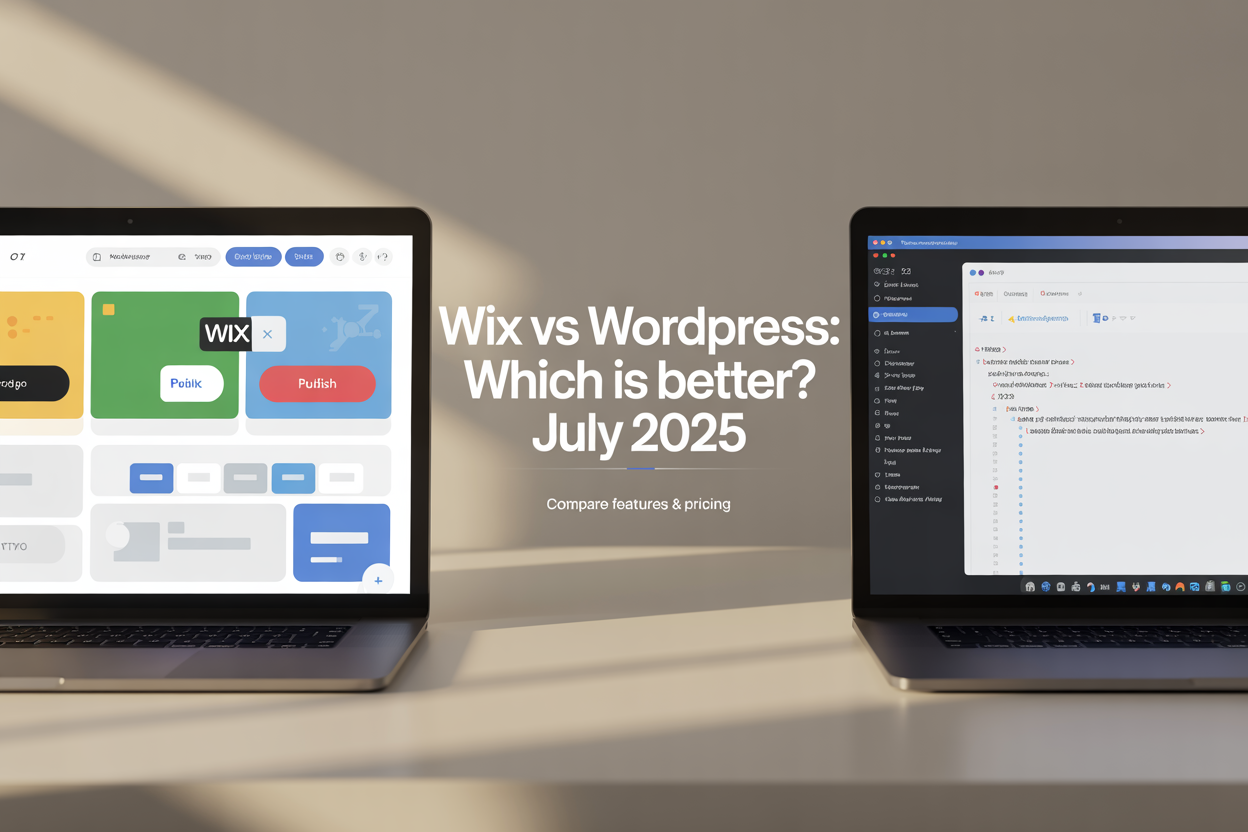The great debate between Wix and WordPress continues to rage on—even in July 2025. As technology advances and user needs evolve, both platforms have adapted in big ways. Whether you’re a solo blogger, a startup founder, or a business owner looking to revamp your website, choosing between Wix and WordPress can significantly impact your online success. This article breaks it all down—no fluff, just facts—to help you decide which platform truly stands out in 2025.
Introduction
In the digital age of 2025, websites are more essential than ever. With AI-driven design tools, lightning-fast hosting, and the demand for seamless mobile experiences, website platforms have had to level up. Amidst all the innovation, two platforms continue to dominate the conversation: Wix and WordPress.
Wix has become a popular go-to for users who want to build beautiful, functional websites without touching a line of code. On the other hand, WordPress—especially the self-hosted WordPress.org version—remains the gold standard for flexibility, power, and customization.
So, which one is better in 2025? Is it the sleek, user-friendly Wix, or the endlessly customizable and developer-friendly WordPress? Whether you’re building a personal blog, an e-commerce store, or a corporate site, this detailed comparison will help you pick the right platform for your goals.
What is Wix?
Wix is a cloud-based website builder that empowers users to create websites without coding knowledge. Launched in 2006, Wix has grown into one of the most intuitive and robust platforms for beginners and small business owners alike. In 2025, Wix is more powerful than ever.
Wix operates as an all-in-one platform. It offers drag-and-drop design, built-in hosting, SEO tools, and a growing app marketplace. Users can select from hundreds of modern templates and tweak them using an interface that feels more like Canva than a traditional web editor.
Key Features of Wix in 2025:
- AI Website Builder: Wix ADI (Artificial Design Intelligence) now integrates with generative AI, allowing users to create custom sites with a few prompts.
- Drag-and-Drop Editor: No coding needed—just click, drag, and design.
- App Market: Over 500 third-party integrations covering everything from chatbots to booking systems.
- Built-in Hosting and SSL: Secure, fast, and completely managed by Wix.
- eCommerce Ready: Includes tools for inventory, payments, shipping, and abandoned cart recovery.
- Customer Support: 24/7 live chat and phone support for premium users.
Wix thrives on simplicity. It’s built for users who want speed, convenience, and stunning design without the complexity of open-source platforms. From entrepreneurs launching their first site to creators needing a sleek portfolio, Wix offers a reliable, worry-free experience.
What is WordPress?
WordPress is the world’s most popular content management system (CMS), powering over 40% of all websites as of 2025. But to be clear, there are two flavors: WordPress.com (a managed platform) and WordPress.org (self-hosted). This article focuses on WordPress.org, the version known for its flexibility and control.
Created in 2003 as a blogging platform, WordPress has evolved into a full-blown website development toolkit. It’s open-source, free to use, and supported by a global community of developers, designers, and creators.
Key Features of WordPress in 2025:
- Unlimited Customization: Use themes, plugins, or custom code to create any type of site.
- Block Editor (Gutenberg): Now supports advanced AI-generated content blocks and layouts.
- Massive Plugin Ecosystem: 60,000+ plugins for everything from SEO to security.
- Developer Friendly: Ideal for those who want full control over site files and structure.
- eCommerce Integration: WooCommerce remains the top choice for online stores.
- Scalable Hosting Options: Choose from shared, VPS, cloud, or dedicated hosting based on your needs.
WordPress gives you the keys to the kingdom. But with great power comes great responsibility. While the platform is free, you’ll need to handle your own hosting, security, and updates unless you opt for a managed WordPress hosting provider.
Ease of Use
When it comes to ease of use, Wix is like a modern microwave—you push a few buttons, and your site is ready to serve. WordPress, meanwhile, is more like a chef’s kitchen—you can cook anything, but you need to know what you’re doing.
Wix: Designed for Simplicity
Wix’s biggest strength is how quickly and effortlessly someone can build a website. Its drag-and-drop editor is as intuitive as arranging elements on a PowerPoint slide. You don’t need to understand CSS, HTML, or any tech lingo. Wix ADI can even create a full website based on a few questions about your business or niche.
You can preview changes live, publish with one click, and handle everything—design, hosting, domains—from one dashboard. It’s ideal for:
- Non-tech-savvy users
- Small businesses
- Solo entrepreneurs
- Artists and freelancers
WordPress: More Control, Higher Learning Curve
WordPress has a steeper learning curve. From choosing a hosting provider to installing themes and plugins, there’s a bit of a setup process involved. However, once you’re familiar with the dashboard and the block editor, things get easier.
If you’re willing to invest time learning, WordPress becomes a powerhouse. With page builders like Elementor, WPBakery, or even the improved Gutenberg editor, creating custom layouts isn’t as hard as it used to be—but it’s still not as beginner-friendly as Wix.
The Verdict
For absolute beginners and those who want quick results, Wix wins this round. For users who want control, flexibility, and long-term scalability, WordPress is worth the learning curve.
Design Flexibility and Templates
Design can make or break a website. It’s your digital storefront, and both Wix and WordPress have leveled up their game in 2025 when it comes to customization and visual appeal.
Wix: Visually Stunning Out of the Box
Wix offers over 900 designer-made templates across different industries—restaurants, online stores, personal blogs, portfolios, and more. These templates are modern, mobile-optimized, and require little editing to look polished.
The Wix Editor and Editor X (for more advanced design) let you tweak every pixel. Animations, parallax effects, hover interactions—it’s all doable without code. However, once you pick a template, switching to a new one later requires rebuilding your site from scratch.
WordPress: Endless Customization
WordPress offers thousands of themes (both free and premium). These range from minimalist blogs to full-fledged business websites. With tools like Elementor, Divi, or Beaver Builder, you can design custom pages using a drag-and-drop interface—much like Wix.
But here’s the kicker: you can also edit the underlying code. This means if you or your developer know CSS or PHP, you can literally change anything.
Which Has More Design Freedom?
WordPress wins in raw flexibility. But if you want plug-and-play beauty with zero tech know-how, Wix is your friend.
SEO Capabilities
Search Engine Optimization (SEO) is the lifeblood of digital visibility. If your site isn’t showing up on Google, you might as well be invisible. In 2025, SEO has become more nuanced with AI-driven search algorithms, voice search dominance, and mobile-first indexing. So how do Wix and WordPress stack up in this SEO race?
Wix: Improved But Still Catching Up
Wix has come a long way in terms of SEO. Earlier versions of the platform had issues with poor URL structures and limited customization. But by July 2025, Wix has addressed many of these concerns.
Key SEO tools on Wix:
- Custom Meta Titles & Descriptions: Easy to access and update per page.
- Mobile Optimization: All templates are responsive.
- Image Alt Text Editing: Crucial for image-based searches.
- 301 Redirects: Now simpler to set up within the dashboard.
- SEO Wizard & Site Booster App: Beginner-friendly optimization tips.
Wix even integrates with Google Search Console and Google Analytics with just a few clicks. However, while Wix handles the SEO basics well, it lacks the advanced features needed for intricate SEO strategies—like full control over robots.txt or schema markup customization.
WordPress: The SEO King
WordPress still reigns supreme when it comes to SEO. Why? Because of its flexibility, plugin ecosystem, and ability to tweak every aspect of your site structure and content.
Top SEO tools and plugins:
- Yoast SEO & Rank Math: Offer real-time suggestions, schema integrations, XML sitemaps, and more.
- Control Over URL Structures: You can change permalinks and build clean, keyword-rich URLs.
- Advanced Schema Markup: Helps boost rich snippets and featured results.
- AMP Support: Mobile acceleration for lightning-fast mobile pages.
With WordPress, you’re in full control of on-page and technical SEO. If you understand how search engines work—or hire someone who does—there’s no ceiling to what you can achieve.
SEO Verdict
WordPress wins hands down for SEO. Wix is great for beginners who want solid fundamentals out of the box, but for long-term growth and ranking domination, WordPress is the better choice.
Blogging Functionality
Blogging isn’t just about writing anymore—it’s about engagement, SEO, content marketing, and monetization. Whether you’re a travel writer, tech reviewer, or a company doing content marketing, blogging features matter.
Wix: Good for Simple Blogging
Wix offers a decent built-in blogging tool. You can:
- Write and format posts with a visual editor.
- Add categories and tags.
- Enable comments.
- Schedule posts.
- Add images, videos, and galleries.
Wix even supports member areas and paid subscriptions, making it viable for basic blogging or niche content sites. But advanced features—like custom post types, taxonomy control, or bulk editing—are either limited or require apps with extra costs.
Wix blogs also suffer from slower loading speeds and less control over content structure, which can impact SEO and user experience.
WordPress: The Ultimate Blogging Platform
WordPress was built for blogging, and that DNA is still strong in 2025. Whether you’re a beginner or a professional content creator, it provides unmatched features:
- Rich media embedding and content formatting.
- Gutenberg block editor with reusable content blocks.
- Advanced user roles for team blogs.
- Native RSS feed support.
- Integration with newsletter platforms like Mailchimp or ConvertKit.
Want to create a recipe blog with custom filters? A news portal with post timelines? WordPress handles it all, and plugins like ACF (Advanced Custom Fields) or Custom Post Type UI make it even better.
Blogging Verdict
WordPress is the undisputed winner. While Wix is fine for casual or business blogs, WordPress is designed to scale with your content strategy, offering advanced customization and SEO performance.
E-commerce Options
If you’re planning to sell anything—whether it’s handmade soap or online courses—eCommerce capabilities are critical. So how do Wix and WordPress fare in powering online stores?
Wix: Great for Small Shops
Wix offers a solid built-in eCommerce system. It’s ideal for small to medium-sized stores that want to go live quickly without fuss. In 2025, Wix eCommerce includes:
- Inventory and order management
- Multi-channel selling (Facebook, Instagram)
- Digital and physical product support
- Subscription-based selling
- Abandoned cart recovery
- Integrated payment options (PayPal, Stripe, Wix Payments)
All of this is integrated directly into the Wix dashboard. The user experience is smooth, but there are limits to how much you can scale. For instance, complex product variations, advanced tax rules, and 3rd-party fulfillment integrations are harder to implement or require paid add-ons.
WordPress (WooCommerce): Enterprise-Level Power
When it comes to eCommerce, WordPress + WooCommerce is a beast. You can build anything from a digital download store to a global marketplace. WooCommerce is open-source, so there are no limitations on what you can do—if you have the skills or the budget.
Features include:
- Full product and inventory management
- Extensive plugin library (e.g., Subscriptions, Bookings, Memberships)
- Advanced shipping rules and tax configuration
- Third-party integrations with CRMs, ERPs, and more
- Support for cryptocurrencies, custom payment gateways
- Scalable infrastructure for thousands of SKUs
E-commerce Verdict
Wix is perfect for users who want an easy, out-of-the-box store setup. But for entrepreneurs with bigger ambitions or unique requirements, WordPress with WooCommerce is the better investment.
Pricing and Value
Price is always a big deciding factor. But beyond the dollar signs, it’s about what you get for your money.
Wix Pricing in 2025
Wix uses a subscription model. You choose a monthly or yearly plan, and you get everything—hosting, templates, SSL, and customer support. As of July 2025, here’s a breakdown:
- Free Plan: Ad-supported, limited features
- Combo Plan: $16/month – basic personal use
- Unlimited Plan: $22/month – freelancers and entrepreneurs
- Business Basic: $27/month – online stores
- Business VIP: $59/month – priority support and advanced features
All paid plans include hosting, but you’ll pay extra for premium apps or domain privacy.
WordPress Pricing in 2025
WordPress itself is free, but there are associated costs:
- Domain Name: $10–$15/year
- Hosting: $3–$30/month (depending on provider)
- Themes: Free to $100+
- Plugins: Free to $300+ (one-time or annual)
- Developer Costs: If you hire help
This makes WordPress both cheaper and more expensive, depending on your choices. It can be extremely affordable for DIY users or costly if you go premium on everything.
Pricing Verdict
Wix is predictable and convenient. WordPress offers more freedom and scalability, but budgeting can get tricky. If you want plug-and-play without hidden fees, go with Wix. If you’re willing to invest for customization and control, WordPress offers unmatched value.
Plugins, Apps, and Integrations
Your website is more than just pages and menus. It needs integrations—like email marketing, chatbots, analytics, forms, and more. This is where plugins (WordPress) and apps (Wix) come in.
Wix App Market in 2025
Wix has over 500 apps in its marketplace. These include:
- Social media feeds
- Popups and lead capture tools
- Online booking systems
- Email marketing integrations (Mailchimp, Wix Email Marketing)
- Payment gateways
- CRM tools and automation
Wix apps are easy to install and rarely conflict with one another. But many advanced or premium apps cost extra, and customization options are limited.
WordPress Plugins Ecosystem
WordPress has over 60,000 plugins, and the number is growing. Whatever feature you need—there’s a plugin for it.
Popular plugins in 2025:
- Elementor: Page builder
- WooCommerce: eCommerce
- Yoast SEO or Rank Math: SEO
- WPForms: Advanced form building
- WP Rocket: Speed optimization
- MailPoet / ConvertKit / HubSpot: Marketing automation
The only downside? You need to vet each plugin’s compatibility and updates, or risk conflicts.
Integration Verdict
WordPress dominates in this category. While Wix has a curated app ecosystem, WordPress offers more variety, power, and flexibility.
Customer Support and Community
When things go sideways—like your site crashing before a product launch or plugins breaking after an update—support can be a lifesaver. Both Wix and WordPress offer support, but they do so in very different ways.
Wix: Direct and Reliable Support
Wix provides structured and centralized customer support. In 2025, users have access to:
- 24/7 Live Chat and Call Support (on premium plans)
- Email Tickets for more complex issues
- Extensive Knowledge Base with articles, videos, and tutorials
- Onboarding Webinars and AI Chatbots to guide new users
The support system is user-friendly and geared toward helping non-technical users troubleshoot problems fast. If you pay for a premium plan, you even get priority support, which guarantees quicker resolution times.
Wix is ideal for people who want instant help from a real human without sifting through forums or technical jargon.
WordPress: Community-Powered Help
WordPress doesn’t offer centralized support unless you pay for managed hosting (like from Bluehost, SiteGround, Kinsta, etc.). Instead, you rely on:
- Community Forums full of active developers and users
- Documentation and Codex for every feature and function
- YouTube Tutorials and Online Courses
- Plugin-Specific Support Forums
- Premium Theme and Plugin Support (only if you purchase them)
If you’re using free plugins and run into a problem, there may be no official support at all. And even if support is available, it may take days for someone to reply.
Support Verdict
Wix wins on customer service with hands-on, real-time support. WordPress offers a vast but decentralized support experience that’s best suited to those who are tech-savvy or have hired a developer.
Security and Maintenance
Website security isn’t just about firewalls anymore—it’s about malware prevention, data backups, software updates, and compliance (like GDPR). Let’s see how both platforms handle this crucial area in 2025.
Wix: Hassle-Free Security
Wix is a fully managed platform. That means they handle all security protocols for you. This includes:
- Automatic SSL certificates
- DDoS protection
- Daily server maintenance
- Automatic updates and patches
- Built-in backups and restore points
Users don’t need to worry about plugin vulnerabilities or patching themes. Everything is locked and secured behind Wix’s infrastructure.
However, you have limited control over security configurations or custom rules. If something goes wrong, you’re dependent on Wix’s internal systems to resolve it.
WordPress: Powerful but DIY
With WordPress, you’re in charge of your site’s security. Depending on your hosting provider and setup, that could mean:
- Installing security plugins like Wordfence or Sucuri
- Manually updating themes, plugins, and WordPress core
- Creating regular backups using tools like UpdraftPlus
- Using firewall services like Cloudflare
- Monitoring login attempts and vulnerabilities
Some managed WordPress hosts offer robust security as part of their package, but self-hosted users must stay vigilant.
Security Verdict
Wix is perfect for users who want to “set it and forget it.” WordPress gives more power but also requires more responsibility. Choose based on your comfort with web security.
Performance and Speed
No one waits for slow websites. In 2025, site speed affects everything—from user experience to SEO rankings to bounce rates. Let’s explore how Wix and WordPress compare when it comes to performance.
Wix: Consistent but Limited
Wix sites are hosted on their global CDN infrastructure, which ensures:
- Fast page loads across devices
- Reliable uptime (usually 99.9%)
- Auto-optimization for images and scripts
- Mobile-first design that enhances load time
However, because Wix is a closed system, you can’t optimize beyond what they provide. You don’t get access to server settings, caching rules, or file compression techniques.
Wix also tends to load extra scripts, which can slow down large sites with many features or apps.
WordPress: Infinite Optimization Potential
With WordPress, performance depends on your setup. You can build a lightning-fast site using:
- High-performance hosting (e.g., Kinsta, WP Engine)
- Caching plugins (e.g., WP Rocket, W3 Total Cache)
- CDN services (e.g., Cloudflare, BunnyCDN)
- Lazy-loading and script deferment
But here’s the catch: it’s easy to slow down your WordPress site by overloading it with bloated themes, too many plugins, or poor hosting.
Speed Verdict
Wix delivers fast and reliable performance for standard sites without hassle. But for those willing to optimize every element, WordPress can be lightning-fast and better suited to high-traffic websites.
Mobile Optimization
More than 70% of web traffic comes from mobile devices in 2025. If your site isn’t optimized for mobile, you’re already behind.
Wix: Mobile-First Out of the Box
Wix templates are all mobile responsive. You also get:
- A mobile editor to fine-tune layouts for smartphones
- Touch optimization for menus and buttons
- Faster loading images for smaller screens
Editor X (Wix’s advanced builder) even supports CSS grid-style mobile breakpoints. So you can create intricate, device-specific experiences.
One downside? If your desktop layout is overly complex, it may not translate well to mobile without some manual tweaking.
WordPress: Full Responsiveness (If You Set It Up Right)
WordPress sites can be perfectly mobile-optimized—but only if you:
- Choose a mobile-friendly theme
- Use responsive plugins
- Avoid fixed-width elements
- Test across multiple devices
Many premium themes are designed with mobile in mind, but some older or free themes may still require CSS adjustments. You also need to optimize fonts, load speed, and tap targets manually (or with plugins).
Mobile Optimization Verdict
Wix is simpler and more reliable for mobile optimization out of the gate. WordPress offers more customization but requires more testing and effort to ensure a great mobile experience.
Pros and Cons Summary
Let’s wrap up everything so far with a side-by-side comparison:
| Feature | Wix | WordPress |
|---|---|---|
| Ease of Use | Extremely beginner-friendly | Steeper learning curve |
| Design Flexibility | Limited beyond template constraints | Unlimited with coding |
| SEO Capabilities | Good for beginners | Advanced SEO customization |
| Blogging Tools | Basic but functional | Industry-leading blogging features |
| E-commerce | Great for small shops | Scalable for any size business |
| Support | 24/7 human support | Community and third-party support |
| Security | Fully managed | DIY with plugin and host choices |
| Speed & Performance | Fast with limitations | Highly customizable |
| Mobile Optimization | Mobile editor included | Theme-dependent |
| Pricing | Predictable monthly fees | Varies—can be cheap or expensive |
Final Verdict: Wix or WordPress?
So, after weighing all the facts, tools, features, and performance metrics, you might be wondering—who’s the real winner in this epic battle between Wix and WordPress in 2025?
Well, it depends on you. Your goals, technical experience, and vision for your website will ultimately guide the best choice.
Choose Wix If You:
- Want to launch your site quickly with minimal effort
- Prefer a visual, drag-and-drop editor
- Don’t want to deal with hosting, plugins, or security
- Are focused on small business, personal branding, or simple eCommerce
- Need a reliable platform with excellent customer support
Wix is essentially the “smartphone” of website builders. It does most of the heavy lifting for you, looks great out of the box, and doesn’t require deep technical skills. If you value simplicity, speed, and aesthetics, it’s a fantastic choice.
Choose WordPress If You:
- Want full creative and functional control
- Need to scale your site with advanced features or large content libraries
- Don’t mind learning the platform or hiring a developer
- Care deeply about SEO, performance optimization, or third-party integrations
- Are building a blog, complex site, or full-fledged eCommerce operation
WordPress is like a powerful workstation—it’s infinitely customizable, but requires you to know what you’re doing or get help. If long-term growth, complete control, and deep integrations are your priorities, WordPress is your best bet.
Final Word
Both Wix and WordPress are mature, reliable platforms—but they’re built for different kinds of users. Think of Wix as the all-inclusive resort, while WordPress is more like renting a plot of land and building your dream house from the ground up.
In 2025, with so many options, the best decision is the one that supports your goals without overwhelming you.
Conclusion
The digital landscape in 2025 demands more than just a pretty website. It requires strategy, performance, mobile optimization, SEO, and above all—user experience. Wix and WordPress are both incredible tools, but they serve different types of creators and businesses.
Wix is all about convenience and quick wins. It’s perfect if you need a stunning site up and running by the weekend. WordPress is for those who want to dig deep, build smart, and scale big.
There’s no universal winner here—just the right platform for your unique needs. Use this guide to evaluate your situation and choose the platform that aligns with your vision.
Ready to Build a Website That Works as Hard as You Do?
At Sveneria, we help you choose the right platform—Wix or WordPress—and turn it into a high-performing asset. From Website Development and Landing Page Creation to expert SEO and Content Marketing, we craft websites that drive traffic and convert.
Let’s build your digital future—Contact Sveneria Today